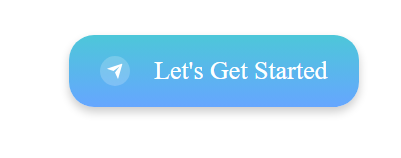How to Reset Your UnitedHealthcare Account PasswordUpdated 7 months ago
If you've forgotten your UnitedHealthcare (UHC) account password or need to change it for security reasons, don't worry! Resetting your password is a straightforward process. In this guide, we’ll walk you through the steps to reset your password quickly and regain access to your account.
How to Reset Your UnitedHealthcare Password?
Visit www.uhc.com and click "Log In."
Click on the "Forgot Password?" link under the login fields.
Enter your username or email address.
Choose to receive a reset link via email or a verification code via text.
Follow the instructions to reset your password.
Log in with your new password.